I hope you enjoy this collection I found. Peace my friends, Geronimo Rubio.
Animation
Lego Digital Designer

Minimum System Requirements for PC
Operating system: Windows XP or Vista.
CPU: 800 MHz processor or higher
Graphics card: 32 MB graphics card (OpenGL 1.1 or higher compatible)
RAM: 256 MB
Hard Disk Space: 100 MB
Minimum System Requirements for Mac
Operating system: OS X 10.3.9 or 10.4.6.8
CPU: G4, 1 GHz or faster processor, or Intel processor
Graphics card: NVidia GeForce 5200/ATI Radeon 7500 or better (not integrated)
RAM: 512 MB
Hard Disk Space: 100 MB
Authoring Tools
Simple CSS 2
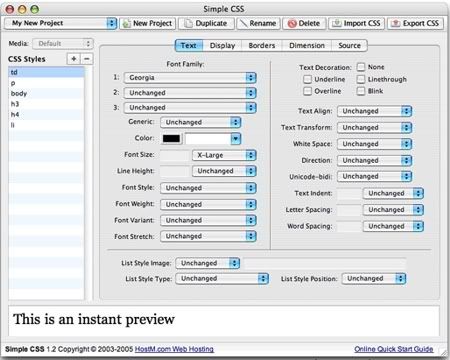
EditByBrothersoft: Cascading Style Sheets (CSS) is a good way to specify the styles of fonts and other page elements on your sites. It makes it easier for you to update styles too, because when done right, you only need to make a single change to update the styles on multiple pages and elements.
Another bonus is that your visitor's browser needs to load less data per page, helping you reduce your data transfer usage while serving the same information. That means you'll be able to accommodate more site visitors without having to spend more on data transfer. Your pages will also load faster.
To help you work with CSS, we've created a free tool called Simple CSS, which runs on Macs, Windows and Linux. Simple CSS allows you to easily create Cascading Style Sheets from scratch, and/or modify existing ones, using a familiar point-and-click interface.
With Simple CSS, you can manage multiple CSS projects and import your existing style sheets. Simple CSS supports CSS2. you can free download Simple CSS 2 now.
Blender (PowerPC) 2.46

Overview: Blender is the first and only fully integrated 3D graphics creation suite allowing modeling, animation, rendering, post-production, realtime interactive 3D and game creation and playback with cross-platform compatibility - all in one tidy, easily and free downloadable package! This software is open-source and licensed under GPL. Sources are available from the developer site.
Colorate 1.1
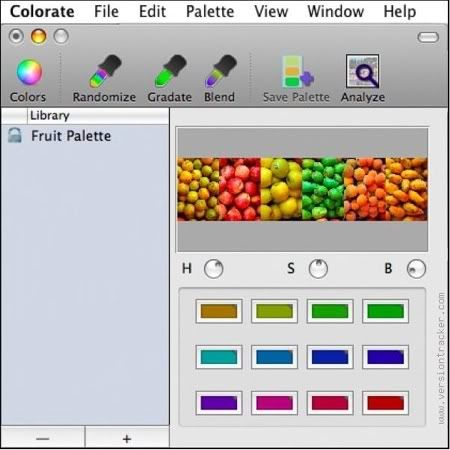
Colorate is a donationware utility for creation of harmonic color palettes, aimed from hobbyst to professiona designers. Colorate fully automatizes the palette generation from a particular color swatch, selected from the standard Color Panel, dragged from other application or obtained from an image through the integrated Image Analyze feature. Once the palette has been generated, it is posible to add the new palette to the Library. Colorate can save and open as many Libraries as you want. Colorate also lets save the selected palettes as standard â??.clrâ?? system palette files. This feature enables you to use any of the generated palettes from any Cocoa application that uses the standard Color Panel for color selection.
Front End Digital Media WorkShop 2.0
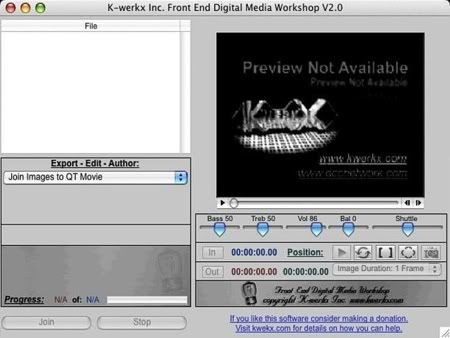
Front End Digital Media Workshop harnesses the power of QuickTime to bring you powerful batch based conversion of sound, video, and image files. Resize, resample, join, split, trim, basic edits, selective conversions via marked I/O points are some of the tools. All in an environment that provides powerful play back features including variable speed, slow motion, full screen playback and video to image frame capture. Batch lists can be saved and also used as play lists. Some of the dozens of supported formats include: MP4, MOV, AIFF, 3GP, 3GP2, WAV, AU, AVI (basic codecs), JPEG, PICT, PNG, PSD, BMP, and TIFF. QuickTime video filters and effects are also available.
HyperEngine-AV 1.5
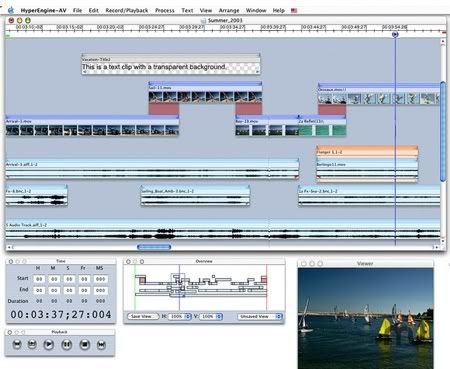
Multimedia authoring software for capturing, editing, organizing, processing, and exporting video, audio, and text to create DVD quality movies and slide shows. Features a groundbreaking "trackless" workspace that allows the free manipulation of an unlimited number of video, audio, stills, and text tracks. Editable transitions are created automatically when video clips are dragged on top of each other. The full palette of QuickTime effects is available. HyperEngine-AV comes with twelve studio-quality effects from Arboretum's Hyperprism suite of audio processors. More can be added by purchasing a license, including Ray Gun for cleaning up scratchy vinyl, tape hiss, and hum.
HyperEngine-AV also offers text features to display credits, section titles, or karaoke lyrics with fully editable font, size, type, color, style, alignment, and scroll direction. HyperEngine-AV is for both novice digital moviemakers and professionals alike.
Illustration
DAZ Studio 2.2.2.15

DAZ Studio is free 3D software that allows anyone to liberate their creative genius. We strive to make DAZ Studio easier to use, but without sacrificing features and quality. DAZ Studio delivers images equal to or better than software costing hundreds of dollars. It's professional quality software for free!
Lip-sync
- The ability to create lip-syncs are now available and included in this release! You start with some of the sound files included in DAZ Studio or create your own to see your favorite figure lip-sync.
- Lip-Sync provides the ability to show your figure speaking or singing along with facial animations and gestures. Quickly and easily load your figure and sound files, then Lip-Sync does all the work to "sync" up your figure's facial and mouth movements with the associated sound file and time line. In no time, you have a fun and fanciful animation using Lip-Sync and DAZ Studio.
- More specifically, you now have the ability to load audio and DMC files from
Mimic directly into DAZ Studio to animate the figure for speech synthesis. Audio can also be recorded directly to the Lip Sync plug-in and applied to the figure. DAZ Studio provides the option to load Mimic Pro and edit the animation there and then update the animation in DAZ Studio. If you do not have Mimic Pro, you can purchase it through our online store.
Google SketchUp 7
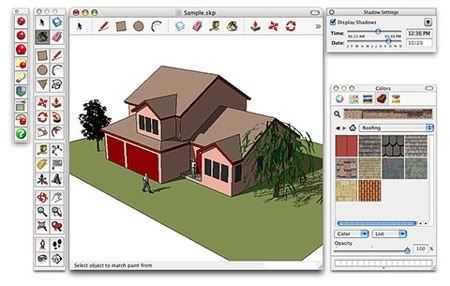
Google SketchUp 7
Create 3D models and share them with the world
Google SketchUp is software that you can use to create 3D models of anything you like.
Get started right away.
Most people get rolling with SketchUp in just a few minutes. Dozens of video tutorials, an extensive Help Center and a worldwide user community mean that anyone who wants to make 3D models with SketchUp, can. Check out our training videos »
Model anything you can imagine.
Redecorate your living room. Design a new piece of furniture. Model your city for Google Earth. Create a skatepark for your hometown, then export an animation and share it on YouTube. There's no limit to what you can create with SketchUp.
Get models online for free.
You can build models from scratch, or you can download what you need. People all over the world share what they've made on the Google 3D Warehouse. It's a huge, searchable repository of models, and it's free. Explore the Google 3D Warehouse »
Learn about what's new in SketchUp 7 »
See a list of powerful features in SketchUp »
Do even more with Google SketchUp Pro »
POV-Ray

The Persistence of Vision Raytracer is a high-quality, totally free tool for creating stunning three-dimensional graphics. It is available in official versions for Windows, Mac OS/Mac OS X and i86 Linux. The source code is available for those wanting to do their own ports.
Comipro Plus 4.0.2
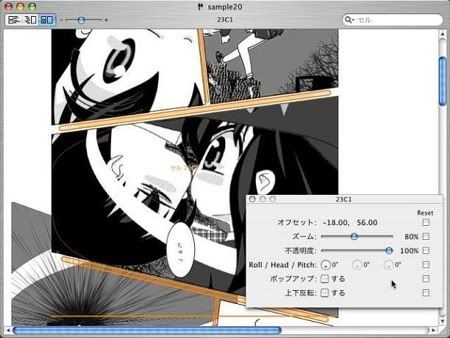
Comipro Plus is a cartoon production software. You can produce the cartoon work with the kind of feeling which compiles the document with the word processor as the material using the picture and the photograph. Version 4.0.20 may include unspecified updates, enhancements, or bug fixes.
iPhoto 4.0.3
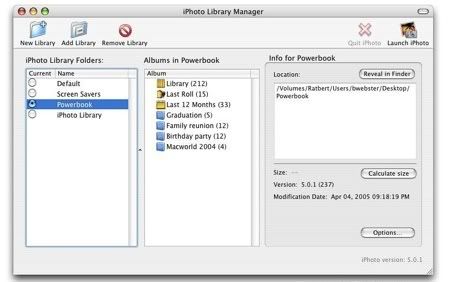
Digital cameras are revolutionizing the way we take pictures. Now, Apple provides the missing link to revolutionise the way we save, organise, share and enjoy them. You can do more with your digital pictures using iPhoto 1.1.1 than ever before.
iPhoto lets you import your pictures from your digital camera, organise them, edit and improve them, and share them in a number of different ways. And once you see what iPhoto can do with digital pictures, you may never go back to using a film camera again.
Just plug your camera into Mac's USB port and iPhoto automatically imports your photos, catalogues them, stores them and displays them on your screen. Simply drag your mouse, and iPhoto magically grows or shrinks your photo thumbnails right before your eyes.
You can view individual shots in greater detail for precise cropping. Or see hundreds of photos on the screen at once, and quickly scroll through thousands to find the one you're looking for. Gone are the days of scavenger hunts to find pictures on your hard drive or in boxes and albums stacked in the closet.
This download allows you to use this software product absolutely free-of-charge with no restrictions.
Minimum System Requirements:
- 400MHz G3 processor or better.
- Compatible camera, printer or other device.
- Macintosh with built-in USB ports.
- 256 MB RAM recommended
Goldberg 2.3.2
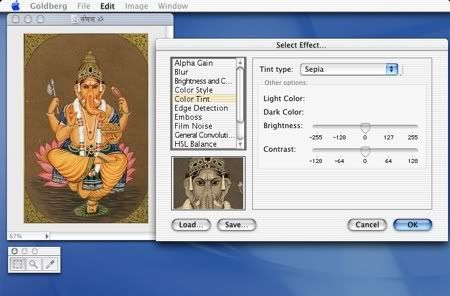
Goldberg is a freeware image and movie viewer with image-editing capabilities and support for applying QuickTime and other effects. It offers rotation capabilities, free zooming, and undo support. Version 2.3.2 fixes a problem with reading multilayer image files as Photoshop documents. It also fixes a problem with corrupted Preferences files, and the PDF item in the pop-up format in the export dialog box has been removed.
Image Tricks 2.3.3

Image Tricks Pro is an application to edit and generate images. It uses Mac OS X Core Image filters that transform photos and pictures to unimaginable extent.
Various mathematical algorithms let you generate unique images. Created artwork can be used as a background, web-design illustration, for print materials and more.
Try the Freeware version and if you like it you can purchase a license code to activate Pro version filters and generators for just $8.95.
Features:- Easy to use and friendly Interface.
- 54 Core Image Effects and Filters (48 in Free version).
- 19 image generators (12 in Free version).
- more...Import over 20 image formats (TIFF, JPEG, GIF, PDF, EPS among them).
- Export to TIFF, JPEG, PDF, PNG and GIF formats.
- OpenGL acceleration supported.
- iPhoto integration.
- Universal Binary version allows to run natively on both PowerPC and Intel-based Macintosh computers.
4 filters for both Mac OS X 10.4 and 10.5:
- Transform;
- Bi-Color (Pro version), False Color (Color category);
- Square Tile (Tile category, Pro version);
- 13 Leopard (Mac OS X 10.5) only filters:
- Comic Effect (Color category);
- Box Blur, Disc Blur (Focus category, in Blur group);
- Bump Distortion Linear (Distortion category);
- Line Overlay (Style category);
- Fourfold Rotated, Fourfold Translated, Glide Reflected (Tile category, Tiled Textures group);
- Eightfold Reflected, Fourfold Reflected, Sixfold Reflected, Sixfold Rotated (Tile category, Reflected Textures group);
- Bars Swipe Transition (Overlap category, Pro version).
Inkscape 0.45
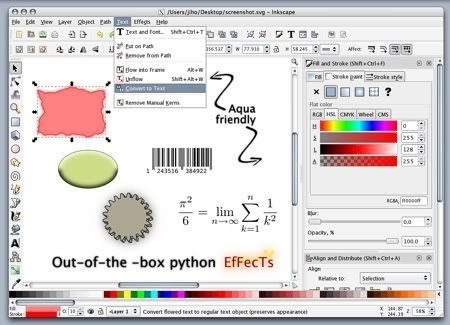
Inkscape is an Open Source vector graphics editor, with capabilities similar to Illustrator, Freehand, CorelDraw, or Xara X using the W3C standard Scalable Vector Graphics (SVG) file format. Supported SVG features include shapes, paths, text, markers, clones, alpha blending, transforms, gradients, patterns, and grouping. Inkscape also supports Creative Commons meta-data, node editing, layers, complex path operations, bitmap tracing, text-on-path, flowed text, direct XML editing, and more. It imports formats such as JPEG, PNG, TIFF, and others and exports PNG as well as multiple vector-based formats. Inkscape’s main goal is to create a powerful and convenient drawing tool fully compliant with XML, SVG, and CSS standards. We also aim to maintain a thriving user and developer community by using open, community-oriented development process, and by making sure Inkcape is easy to learn, to use, and to extend.
GIMP 2.4

GIMP is an acronym for GNU Image Manipulation Program. It is a freely distributed program for such tasks as photo retouching, image composition and image authoring.
It has many capabilities. It can be used as a simple paint program, an expert quality photo retouching program, an online batch processing system, a mass production image renderer, an image format converter, etc.
GIMP is expandable and extensible. It is designed to be augmented with plug-ins and extensions to do just about anything. The advanced scripting interface allows everything from the simplest task to the most complex image manipulation procedures to be easily scripted.
GIMP is written and developed under X11 on UNIX platforms. But basically the same code also runs on MS Windows and Mac OS X.
Downloads
There are various ways to obtain and install GIMP for your Macintosh. In addition to the source code distribution here on www.gimp.org, there are various alternative sources for packaged and even commercially distributed CDs, which aim to make installation and setup an easier task. These include:
iFastViewer
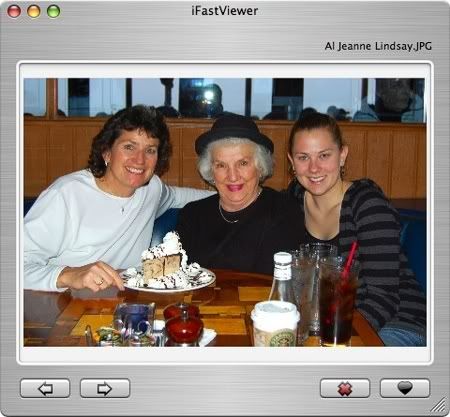
iFastViewer is an easy and fast viewer for your pictures with optimized interface. It allows to select photos “on-the-fly” and locate them in the Finder (with move, copy, and delete options). The program code is also available under General Public Licence.
Media Management
JAlbum 8.0
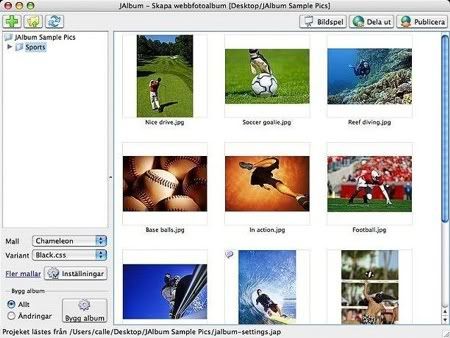
JAlbum allows you to create nice-looking photo galleries for the Web. You simply select or drag and drop folders containing images or movie files onto JAlbum, and it creates thumbnails and HTML pages to publish your images as a gallery or as a picture slide show. The galleries are based on various templates, and their appearance can be further customized by advanced users. The application’s additional features include support for IPTC/EXIF data, style sheets, lossless image manipulation, pluggable image filters, and a built-in FTP/SFTP client.
Version 8 adds full drag and drop support, image-editing tools, faster image scaling, and many other new features and fixes.


hp laserjet 1320 driverhp laserjet 1320 driverhp laserjet 1320 driverhp laserjet 1320 driverhp laserjet 1320 driver
ReplyDelete