In a previous post I gave you a list of 85+ Free Killer Resources Every Designer Should Know, which had a great response. Now, in the same line, I have smashed 45 Freeware Design Programs among literally thousands and thousands. It was a great quest, and it was worth it.
No, it won’t replace your fancy CS3, nor Flash, nor 3D Studio Max.
(Remember, we are getting something for nothing :)
Image editing
The GIMP 2.2.13

GIMP is an acronym for GNU Image Manipulation Program. It is a freely distributed program for such tasks as photo retouching, image composition and image authoring.
It has many capabilities. It can be used as a simple paint program, an expert quality photo retouching program, an online batch processing system, a mass production image renderer, an image format converter, etc.
GIMP is expandable and extensible. It is designed to be augmented with plug-ins and extensions to do just about anything. The advanced scripting interface allows everything from the simplest task to the most complex image manipulation procedures to be easily scripted.
GIMPshop 2.2.8

GIMPshop is a modification of the free/open source GNU Image Manipulation Program (GIMP), intended to replicate the feel of Adobe Photoshop. Its primary purpose is to make users of Photoshop feel comfortable using GIMP.
It shares all GIMP's advantages, including the long feature list and customisability, while addressing some common criticisms regarding the program's interface: GIMPshop modifies the menu structure to closely match Photoshop's, adjusts the program's terminology to match Adobe's, and, in the Windows version, uses a plugin called 'Deweirdifier' to combine the application's numerous windows in a similar manner to the MDI system used by most Windows graphics packages. While GIMPshop does not support Photoshop plugins, all GIMP's own plugins, filters, brushes, etc. remain available.
http://www.gimpshop.com/download.shtml
ColorPic 4.0
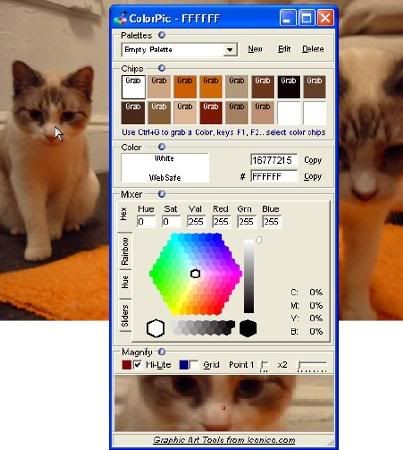
Ever tried using a color picker on a high resolution monitor? It's impossible. That's why this color picker has a magnifier attached. Grab palettes of up to 16 colors at once and use four advanced color mixers to select a spectrum of possibilities.
Version 4 is now available, with the following features:
- Easily pick any color from the screen
- Totally 100% Free!
- No popup adverts or spyware, it really is free
- Colors shown in hex and decimal
- Adjust Hue, Saturation, Value, Red, Green and Blue values
- Cyan, Magenta, Yellow and Black percentages shown
- Easy to use with any other program
- Resizable magnification area
- Overlay a grid for quick colorpicker alignment
- Use arrow keys to nudge mouse pointer
- Save multiple palettes of colors automatically
- WebSafe Colors and names displayed
- Snap to nearest WebSafe color
- Point sample, 3x3 or 5x5 pixel color sampling
- Adjust color with four advanced color mixers
- Edit colorpicker values after selection easily
- Easy to use collapsible sections
- Works with Firefox, Internet Explorer, Photoshop and any other application
http://www.iconico.com/colorpic
Magnifier 3.0

http://www.iconico.com/download.aspx?app=Magnifier&type=free
Easy Thumbnails 2.91
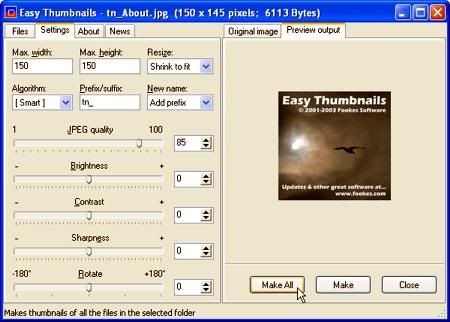
Easy Thumbnails is a popular free utility for creating accurate thumbnail images and scaled-down/up copies from a wide range of popular picture formats. An elegant interface makes it a snap to find your images and select them for processing individually, in groups, or in whole folders, using a simple file selector and built-in image viewer. You can use slider controls to rotate images and adjust their contrast, brightness, sharpness and quality, and check out the results with the built-in viewer.
Features:
- Scale images up or down in batches
- Eleven resampling filters, including Lanczos3
- Sharpen soft images from digital cameras
- Real-time preview of target image
- Supports the new JPEG 2000 image format
- Preserves EXIF data in JPEG images
- Supports lossless JPEG rotation
- Free software producing quality results
http://www.tucows.com/preview/194953#MoreInfo
FastStone Photo Resizer 1.4
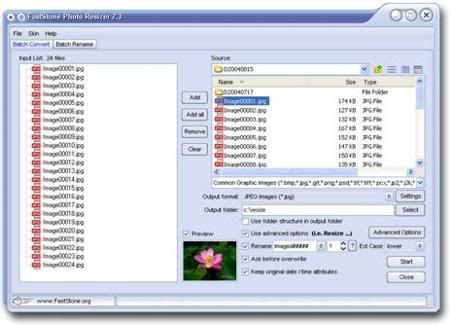
FastStone Photo Resizer 2.8 Freeware (Last Update: 2008-12-23)
An image converter / resizer intended to enable users especially digital camera owners to convert, rename, resize, crop, rotate, change color depth, add text and watermark to images in a quick and easy BATCH mode.
http://www.faststone.org/FSResizerDownload.htm
Ilustration
Inkscape 0.45
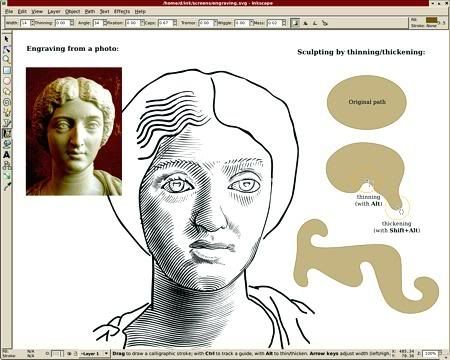
Inkscape is an Open Source vector graphics editor, with capabilities similar to Illustrator, Freehand, CorelDraw, or Xara X using the W3C standard Scalable Vector Graphics (SVG) file format. Supported SVG features include shapes, paths, text, markers, clones, alpha blending, transforms, gradients, patterns, and grouping. Inkscape also supports Creative Commons meta-data, node editing, layers, complex path operations, bitmap tracing, text-on-path, flowed text, direct XML editing, and more.
SmoothDraw NX

SmoothDraw NX is an easy yet powerful freehand drawing tool. It’s a limited yet free version of SmoothDraw. It produces the most smooth and expressive stroke through your tablet. It also smoothes mouse input for who don’t have a tablet.
http://www.smoothdraw.com/product/freeware.htm
SPRAY vector generator 0.1
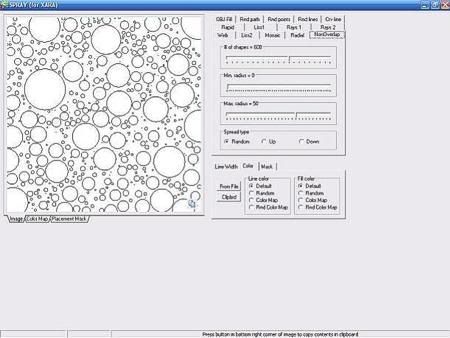
SPRAY vector generator is intended to produce helper objects for vector illustration software like Xara X, Corel Draw, Adobe photoshop. You can easily generate huge number of circles with random position, fill, outline color; random paths, grids, and rays. You can place generated objects thru clipboard at your favorite illustration app. Developed for Xara X but also works with Corel Draw or Adobe Illustrator.
http://www.download.com/SPRAY-vector-generator/3000-2191_4-10623895.html
SMN v5.1 ParticleDraw
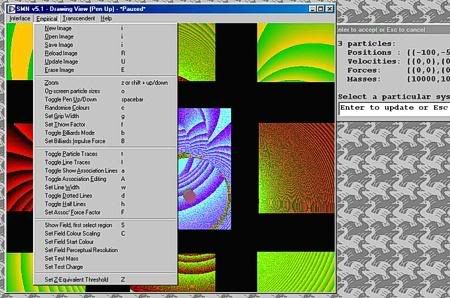
ParticleDraw is a novel windows drawing program powered by a state of the art general system simulation engine. The brushes are dynamic systems of particles with interesting behaviours, which you can completely customise. Each brush is intricately tuneable with many underlying physical parameters and one can construct arbitrary systems of particles and use these as brushes.
http://www.anandavala.info/TASTMOTNOR/code/v5.1/ParticleDraw/SMNPD5_1.html
InsightPoint 3.2.5.2
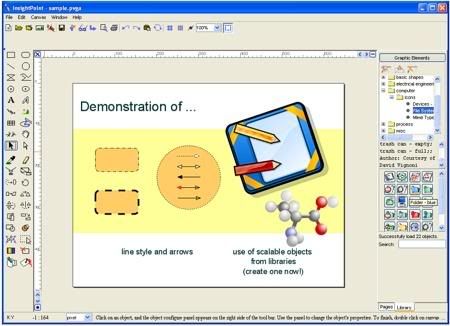
InsightPoint creates sophisticated illustration and layout for Web and print. When it comes to spell out and share your ideas, in text and in graphics as well, InsightPoint is the fastest and easiest way to get you there. Built on top of XML technologies, comprehensive object-oriented vector design tools, trivial learning curve, and smooth drawing experience.
Authoring Tools
Serif DrawPlus 4.0
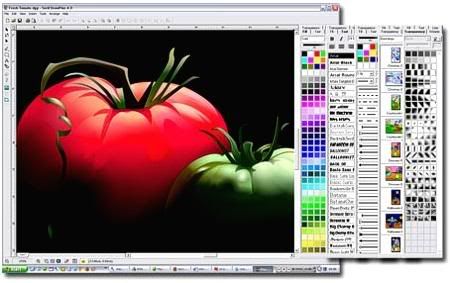
Unleash your creativity with Serif’s powerful drawing and graphics software - at no cost! You’ll be amazed how easy it is to create high quality graphics and animations without having to spend hours designing or pay for expensive training.
http://www.freeserifsoftware.com/software/DrawPlus/default.asp
Project Dogwaffle Free

This is a free program for the PC developed in VB by special fx artist, animator & novelist Dan Ritchie and made available for free downloading and use (but not for resale without express written permission - please contact Dan if you wish to include a copy of his software with your commercial products). Any non-commercial distribution is fine; that includes placing it on cover CDs with magazines and books.
http://www.thebest3d.com/dogwaffle/free
Terragen 0.9.43
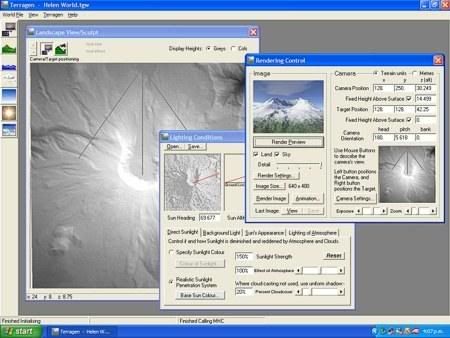

Terragen is a scenery generator, created with the goal of generating photorealistic landscape images and animations. It is available for Windows and the Mac OS. At this stage in its development, Terragen is free for personal, noncommercial use.
Although Terragen is a continually evolving work-in-progress, it is already capable of near-photorealistic results for professional landscape visualisation, special effects, art and recreation.
http://www.planetside.co.uk/terragen/win/downloadwin.shtml
uMark Lite 1.1
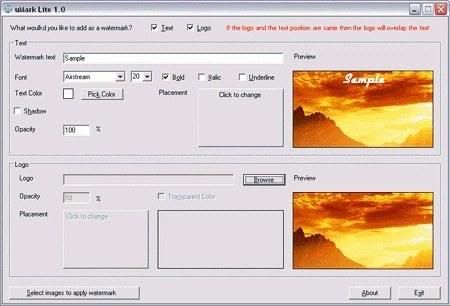
uMark Lite enables you to add a text or image watermark to your digital photos. You can choose from 9 pre-defined watermark placements, set a custom font, size, and color, as well as opacity level. The freeware version can batch process up to 50 images in a single run. The watermarked images are saved in a new folder, so your originals remain unchanged. 50 images at a go, adds uMark Lite watermark.
http://www.brothersoft.com/umark-lite-59551.html
Animation
Synfig Studio 0.61.05

Synfig Studio is a vector based 2D animation program. It is designed to be capable of producing feature-film quality animation. It eliminates the need for tweening, preventing the need to hand-draw each frame. Synfig Studio features spatial and temporal resolution independence (sharp and smooth at any resolution or framerate), high dynamic range images, and a flexible plugin system.
UnFREEz 2.1
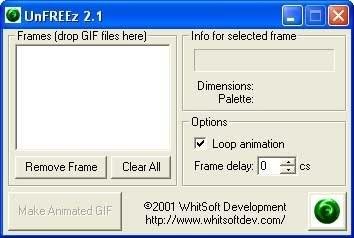
UnFREEz is a high-speed Windows application that will take any number of images, saved as separate GIF files, and create a single animated GIF from those images. What makes this program unique from its competitors? First and foremost, UnFREEz is freeware, which means you may use it forever without paying a cent or feeling the slightest bit guilty
http://www.whitsoftdev.com/unfreez
3D Modeling & CAD
LOOXIS Faceworx 1
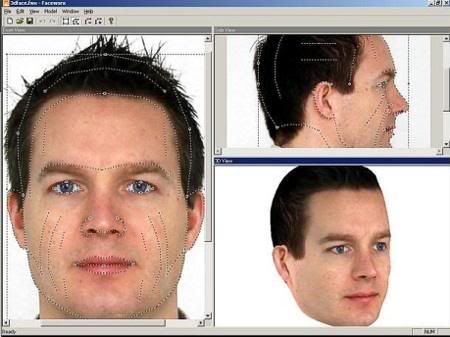
LOOXIS Faceworx creates a 3D head out of two standard 2D photos. You need two well illuminated pictures; one from the front (mugshot style) and one from the side.
http://www.looxis.com/en/k75.Downloads_Bits-and-Bytes-to-download.htm
Blender 2.44
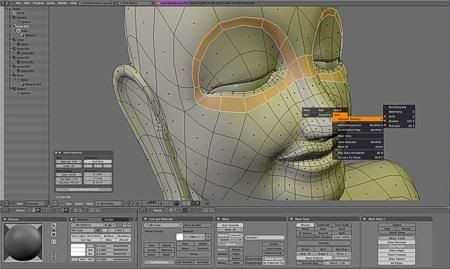
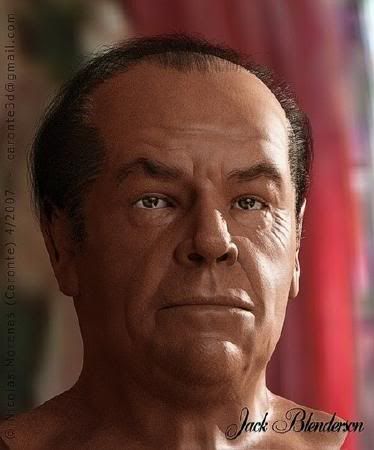
Blender is the open-source software for 3D modeling, animation, rendering, post-production, interactive creation and playback. It is available for all major operating systems under the GNU General Public License
Google SketchUp 6.0.277
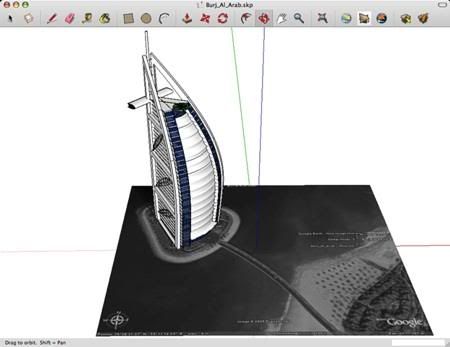
Google SketchUp is a free, easy-to-learn 3D-modeling program with a few simple tools to let you create 3D models of houses, sheds, decks, home additions, woodworking projects, and even space ships. You can add details, textures, and glass to your models, and design with dimensional accuracy. . .
http://www.download.com/Google-SketchUp/3000-6677_4-10257337.html
3D Canvas 7.0.1.2
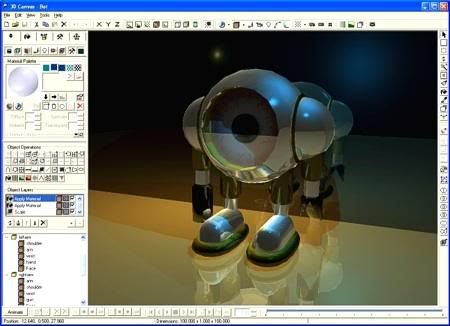
3D Canvas is a real-time, 3D modeling and animation tool that incorporates a drag-and-drop approach. Complex models can be constructed from simple 3D primitives or created using 3D Canvas’s object-building tools. Creating an animated scene is as simple as positioning the objects within your scene for each point in time in your animation. 3D Canvas will ensure the resulting animation runs smoothly.
Version 7.0.1.2 adds support for Windows Vista.
http://www.download.com/3D-Canvas/3000-6677_4-10042921.html
3D Box Shot Maker
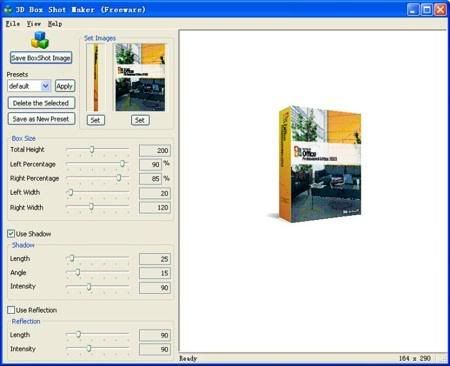
3D Box Shot Maker is an easy and FREE tool to virtually design quality box shot as your software box cover. It is important to present a professional boxshot to attract your potential customers to take a closer look at your products. An impressive box shot will make your software outstanding, and easily defeat your competitors at the start.
3D Box Shot Maker accepts a front image and a side image as input, and generate the final image on the fly. It can also include a shadow and a reflection in your box shot. It will show the preview image instantly as you adjust the size and other parameters.
Three steps to get your own boxshot:
1. Set the side(left) and the Front(right) images.
2. Adjust the boxshot size, shadow and reflection.
3. Save the generated boxshot image out as image file. It supports 4 image format: BMP, JPG, PNG, and GIF.
Present your software box cover with 3D Box Shot Maker, the ultimate solution, electronically!
http://www.bosseye.com/boxshot/index.htm
Alibre Design Xpress 9.2 SP1

Alibre Design Xpress 3D solid modeling software delivers the features you need to get started with 3D design and tackle projects for your business or workshop. Alibre Design Xpress is a rich and capable 3D solid modeler for creating parts, assemblies, and 2D drawings.
http://www.download.com/Alibre-Design-Xpress/3000-6677_4-10666402.html
Flash Tools
Flash Slide Show Maker Professional 4.31

Flash Slideshow Maker is an ultra slide show Flash tools that helps you display photo album and slideshows on your own web site. With dozens of preset themes, you can easily make XML driven photo galleries for website. Flash Slideshow Maker is a template based Flash authoring tool, you don’t need to know anything about XML or FLASH coding, there are only three simple steps to build a Flash photo slideshow. Each template can be customized, so the slideshow can easily be styled to match your own website design.
The Font Thing 0.8
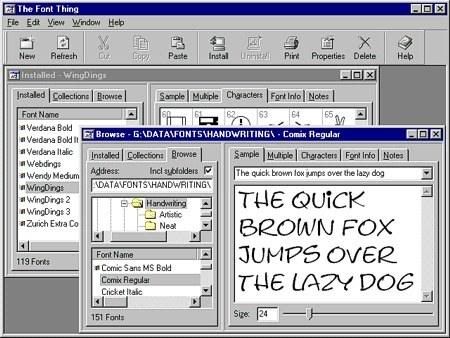
Browse installed and uninstalled TrueType fonts, viewing sample text, individual characters, and detailed font information. Easy font-management functions let you install, uninstall, print, copy, or delete any number of fonts at once. You can even store your own notes with them, filter them according to type (serif, sans serif, and so on), and group them into collections for convenience. This version lets you choose your font colors, set up drop-down lists of standard text samples, rename font files to avoid conflicts, and load fonts temporarily for use without installing them.
FontHit Font Tools 0.2.5
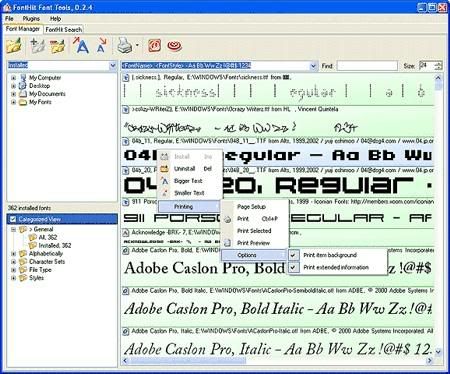
FontHit Font Tools is a manager that allows you view, preview, install, uninstall, print in color, customize size and text of the previews, browse your hard drive for fonts, create your own folders that you can drag fonts into, convenient and automatic categorization, drag-n-drop to add font files (even folders and zip files with fonts) to the preview list, and character map. You can also search the Web for fonts and font-related Web pages


Paint.net is (at least in our opinion) the simplest option on the list. It still comes with a ton of powerful features like layers, adjustments, and user-created plugins, but is simple enough that complete newcomers can grasp it immediately. The features are across the top, and filters are accessible from a drop-down menu.
ReplyDeleteSome of the special effects are pretty cool: sharpen, blur, distort, emboss, etc. You can even get some Instagram-esque vintage effects in there for good measure. We don’t want to waste too much time on this one. It’s got a lot of features, an easy interface, and a simple layout. If you’re struggling with others on this list, then stick with the easiest option.